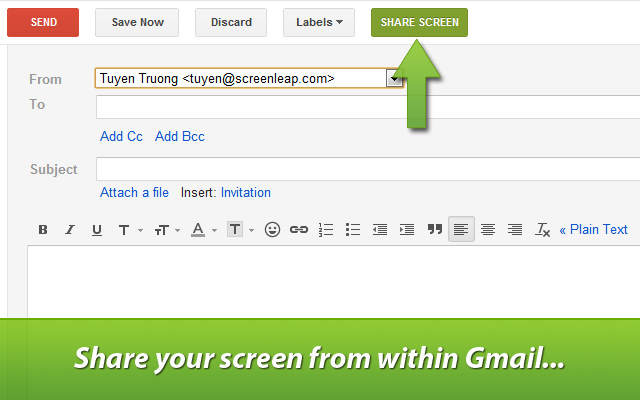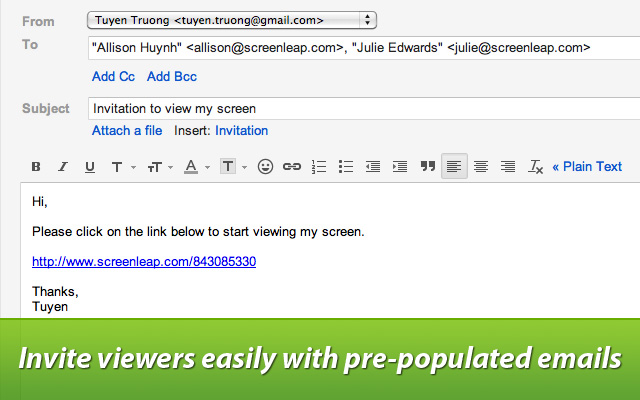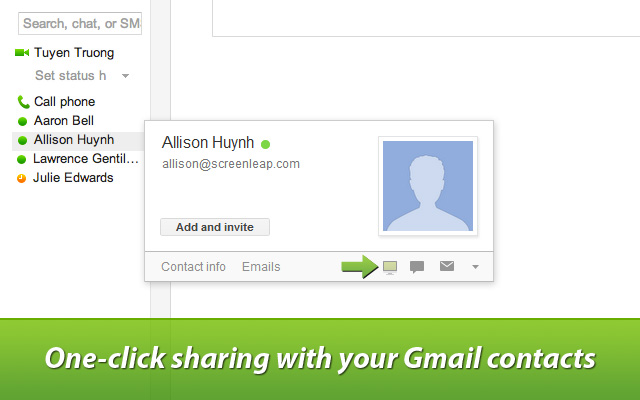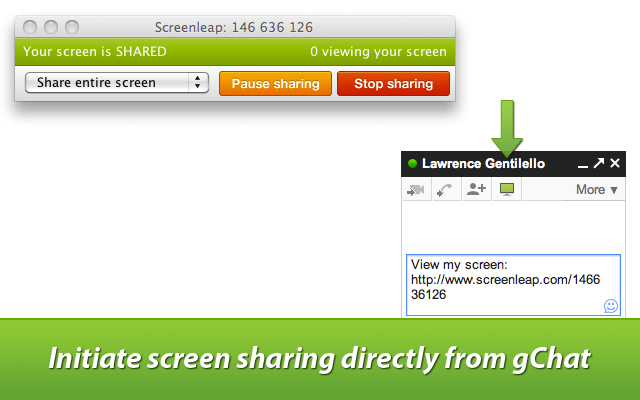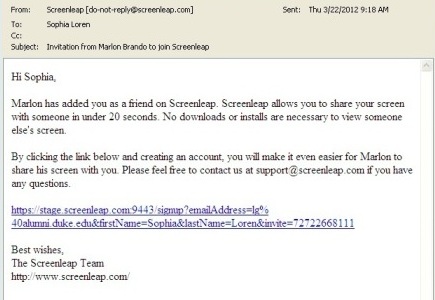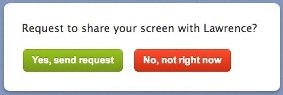When Gmail launched in 2004 serious users of email used desktop applications such as Outlook and Eurdora, and most thought of web-based email as as a toy. But Gmail’s embrace of the web interface, universal accessibility, and free service make it a preferred email client for more than 350 million users, including 5,000+ enterprise customers who sign up every day (Source: Google Investor Relations 2012).
Screenleap’s product takes a similar approach, moving screen sharing out of the desktop, and into the browser, offering universal accessibility across desktop, laptop, and mobile devices, and providing a free basic service for anyone to use.
The average Internet user spends 2.5 hours per day on email and most Screenleap users send links as their primary means of notifying viewers. Since our goal is make screen sharing as easy as possible, we built a Gmail plugin that lets your share your screen instantly from within Gmail. When designing this plugin, we drew inspiration from other Gmail plugins such as Rapportive and Boomerang that increase productivity and enable you to have richer email experiences. Rapportive surfaces contact profile information and Boomerang is an email scheduling service.
It’s with great pleasure that we announce Screenleap for Gmail™, a free plugin which makes Gmail users’ time more efficient when they need to share their screens. The Screenleap for Gmail™ Plugin is available to Google Chrome users in the Chrome Web Store and to Firefox and Safari users as a download from the Screenleap web site.
Once installed, Gmail users don’t even have to leave their inbox to share their screen.
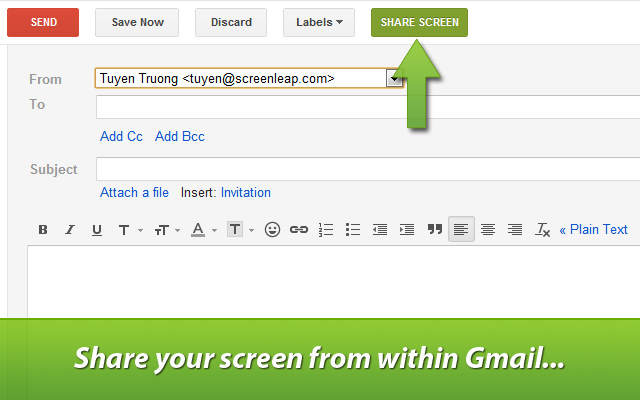
Click the “Compose” button from your inbox to begin a new email. Click the “Share screen” button to start a new screen share and your email will be automatically populated with the share link that you can send to your viewers. This is ideal when your viewers are not logged in to Gmail or don’t have a Gmail account.
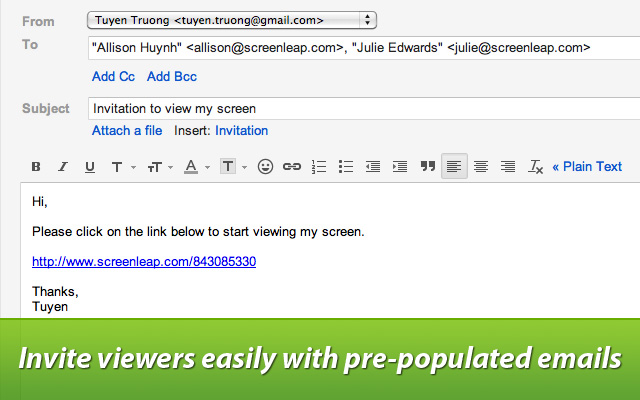
When your viewer is logged in to Gmail and is already a Gmail contact of yours, you can share your screen by moving your mouse over the viewer’s name and clicking the screen share icon in the contact profile that appears.
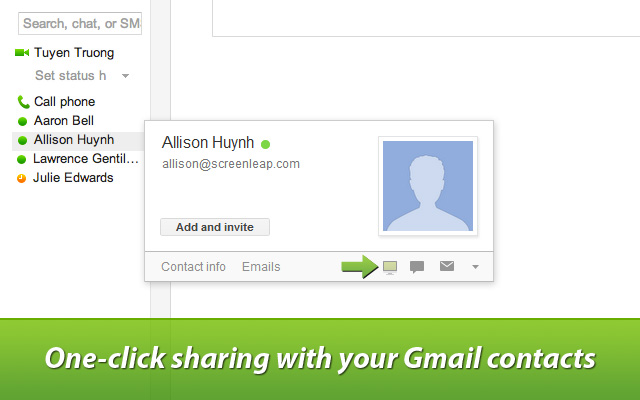
Clicking screen share icon in the contact profile initiates a screen share and inserts the share link into the Google Chat window for you to send to them. All the viewer has to do is click on the link to start viewing your screen.
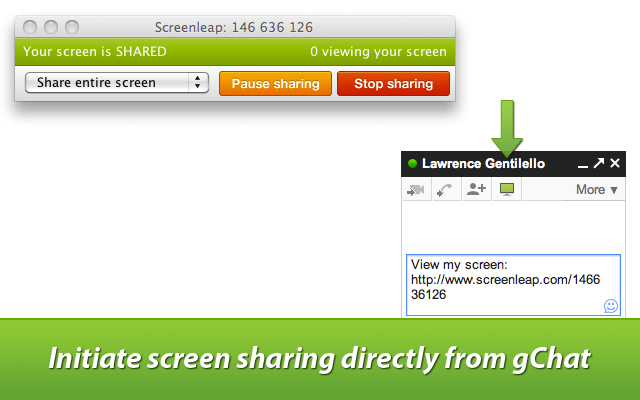
You can also initiate a screen share with someone you are already chatting with by clicking the screen share icon in the chat window. Your chat window will automatically be populated with the share link.
If you haven’t already, please install the Screenleap for Gmail™ Plugin for Google Chrome users in the Chrome Web Store and Firefox and Safari users as a download from the Screenleap web site.