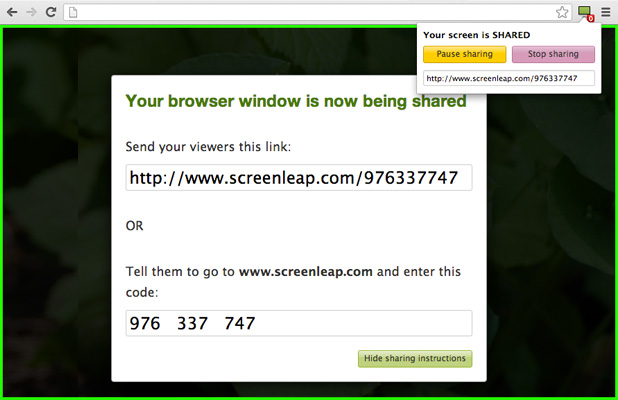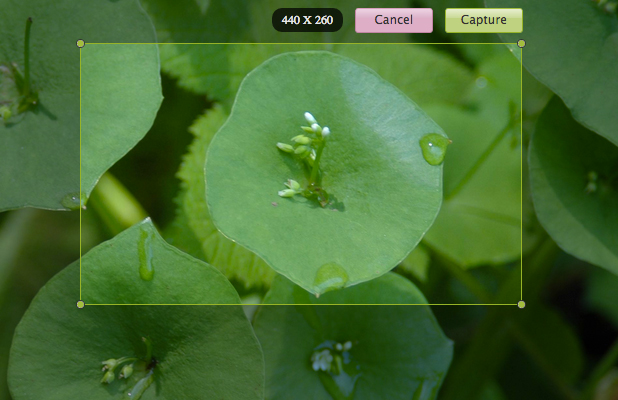We are excited to finally launch our all-in-one utility for:
a) sharing your browser window with other people (Java not required!) and
b) taking screenshots of your browser window and sharing them with others.
The utility is available as a single extension that takes seconds to install.
Browser Sharing
Browser sharing is like screen sharing except only the contents of your web browser are shared. If you have a website or web-based application that you need to demo, sell, or support, you will find that our browser sharing feature is both the easiest way to share your browser windows with others and the easiest way for other people to share their browser windows with you.
Browser sharing is especially useful for customer support as it does not require installing Java or any other third-party software. In addition, unlike co-browsing products, you do not have to embed any additional JavaScript code into your site for browser sharing to work. Your users simply need to install the Screenleap extension from a link on your site and they will be able to share their screen with you immediately. Best of all, they don’t even need to restart their browser, so they won’t lose their place on your site.
Our browser sharing extension works on Chromebook, so Chromebook users now have a third option for sharing their screens. Unlike the two existing options, Screenleap’s browser sharing feature does not require your viewers to use a specific browser (Chrome Remote Desktop), install a plugin (Chrome Remote Desktop), or sign up for any account (Google Hangouts).
Screen Capture
Screenshots is the easiest way to take screenshots of web pages, mark them up, and share them with others. Even though we are big fans of screen sharing, we realize that it might not always be the best way to share the contents of your screen. For interactions where immediate feedback is not necessary, you can now use Screenshots to easily take screenshots and share them with others.
A feature of Screenshots that distinguishes it from other screen capture tools is our support for public and group sharing. When you take screenshots, they are automatically saved to your personal feed, which only you can access.
You can publish the screenshots that you want to share to a public feed that anyone can access or to a group feed that only people you invite can access. You can use group feeds to share information with your team, perform group research, get design feedback, and report bugs.
Supported Browsers
Our browser extension is currently available on Chrome and Firefox. You can install the Screenleap browser extension by going to the Screenleap browser extension installation page. We will be releasing a Safari version as soon as a Safari bug is fixed by Apple.
Sharing Your Way
With the release of our all-in-one browser extension, you now have the ability to share the contents of your browser window in the way that makes the most sense for the type of content you are trying to share and how quickly you need the feedback. We would love to hear how you are making use of the browser extension and how we can make it work better for you so please share your feedback with us.
Happy Screenleaping!
The Screenleap Team