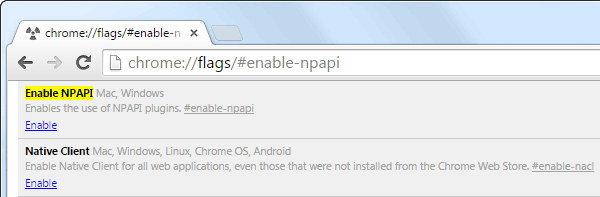To allow you to share from as many computers as possible, Screenleap offers you multiple ways of sharing your screen. We offer a Windows app, a Mac app, a Java applet, and a browser extension. Sharing your screen using the Chrome browser, however, has become more limited starting with version 42 of Chrome as Google has decided to disable support for the NPAPI plugin that our Java applet depends on. As a result of this change, you will no longer be able to share your screen using the Java applet if you are using the Chrome browser.
Work-Around
To work around this issue, we have switched all Java applet users over to the Screenleap for Windows and Screenleap for Mac apps. As an alternative, you can also use our Screenleap browser extension, which now supports full-screen sharing. If you using Firefox or Internet Explorer, you can switch back to using the Java applet by doing the following:
- After signing in to the Screenleap site, move your cursor over the “Account” link on the top-right corner of the page and click on the “Settings & Preferences” link.
- Select “Java applet” for the “Share your screen using” option.
- Save your settings and then start a new screen share.
Re-Enabling the Java NPAPI Plugin
If you are having problems getting the Screenleap for Windows app working for any reason, you can temporarily re-enable support for the Java applet plugin by first following the steps above to switch back to using the Java applet and then doing the following:
- Go to: chrome://flags/#enable-npapi
- Click “Enable” for “Enable NPAPI” option.
Please be aware that this option will only work for the next few months as Google plans to completely remove support for all plugins (including the Java applet plugin) in September.
Please contact us if you need any assistance with using the alternative presenter apps or re-enabling the Java applet plugin temporarily.