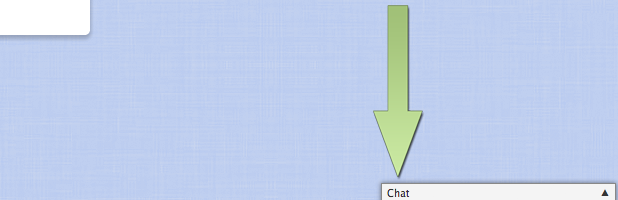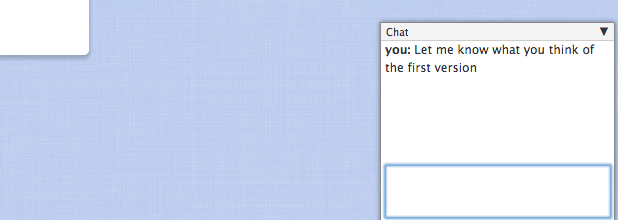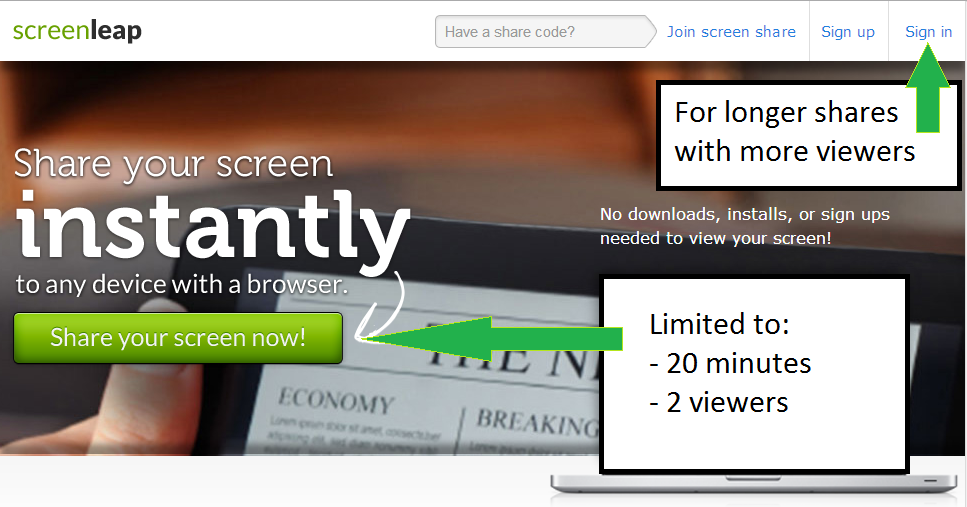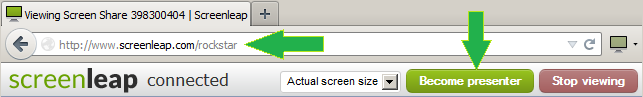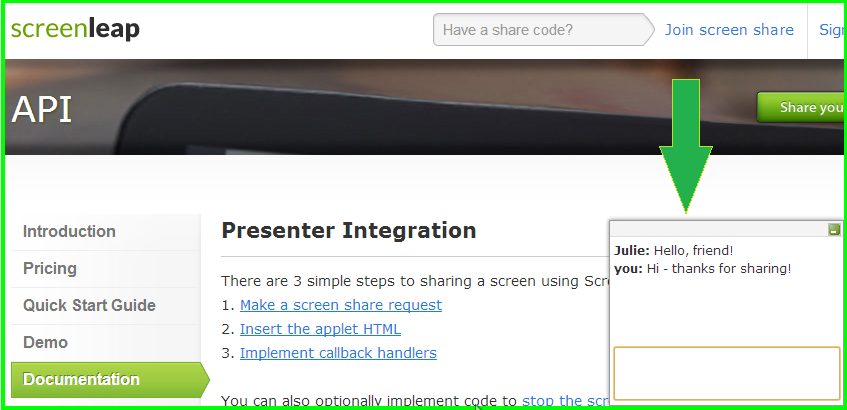A quickie from us this month: we are excited to announce the general availability of web chat. Web chat allows you to quickly communicate with your viewers during your screen shares without having to jump on a call with them.
To take advantage of the web chat feature, you will need to sign in to the Screenleap site before starting your screen share. Once your screen share starts, you will see the top portion of the chat box at the bottom of the share page. If you click on the box, it will slide up to reveal the full chat box. You can then start sending messages to your viewers using the chat box.
Web chats need to be initiated by the presenter: viewers will not see the chat box until after the presenter has sent them the first message. Once a presenter sends a message, a chat box will appear for all the viewers and they will be able to reply using their chat box. Chat messages are sent to all participants of the screen share.
We hope you find the web chat feature useful as a quick communication option when you don’t have access to a phone or when it’s inconvenient to use one.