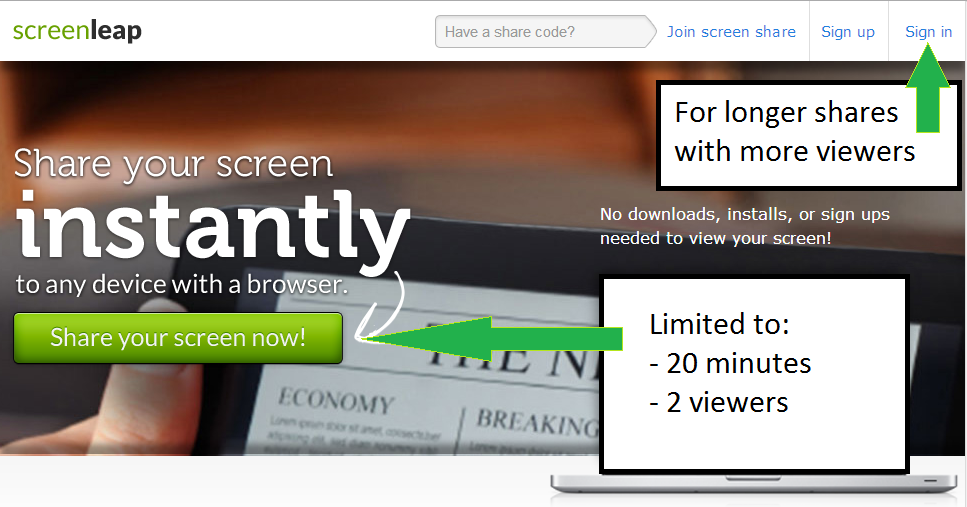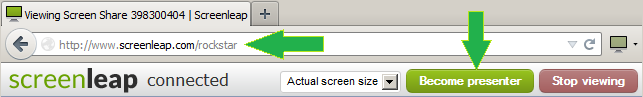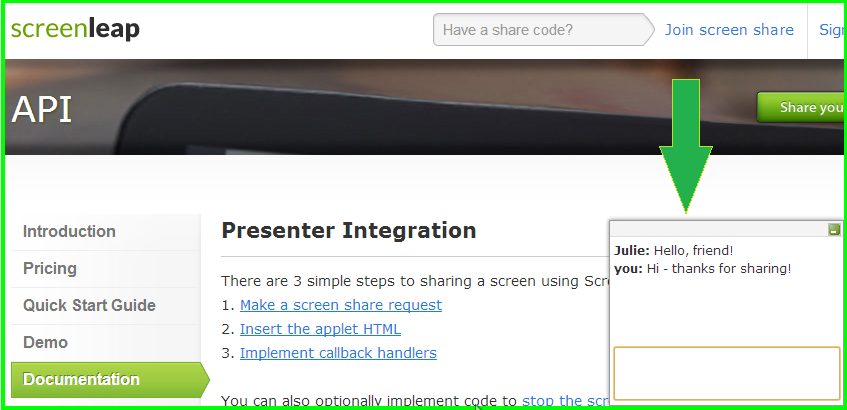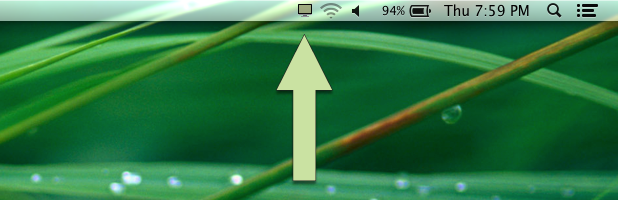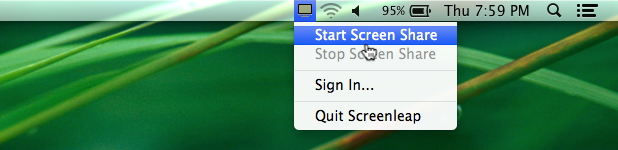We interview Julia Winter, a high school Chemistry teacher and the founder of OChemPrep.com, about how she helps her students prepare for their AP Chemistry exams by holding online review sessions using Screenleap.
Can you tell us a little about yourself and how you got into teaching?
I have been teaching chemistry at Detroit Country Day School for 20 years. A minister told me once that he went into preaching because he could not do anything else. I understand that. Teaching is what I was meant to do.
How did you get the idea for using Screenleap in your teaching?
It was the week before the AP chemistry exam. I wanted to give my chemistry students an extra problem-session to prepare. My inspiration was Jack Netland, my student-teaching supervisor. Jack would go on local cable access the night before a physics test and take questions via phone calls. I went to one of his physics review shows as a student teacher.
I loved the experience and wanted to recreate it in 2013 with a chat on my forum and an online white board program. My students and I were testing an online white board in school and it just did not respond fast enough for my taste—I write and talk pretty fast when teaching chemistry. In the middle of this very frustrating test, I received an email from the media specialist of our middle school with a link to Screenleap and a description of the application. I immediately tried the program and found it to be perfect for what I wanted to do.
How did you use Screenleap for the study session?
That evening, I used Screenleap to share my Wacom tablet with my students as they requested problems for me to solve or concepts for me to review. I saved all the image files and posted them on my chemistry forum. My students come from all over the Detroit metro area, so using Screenleap allowed me to interact with them without them leaving their homes. The entire discussion was saved on the forum along with all of the pictures of the problems worked out so even students who could not participate in the live problem-solving session could benefit. It was a great experience for everyone, and my students did very well on the AP exam!

That’s great to hear! How else are you planning to use Screenleap?
In addition to my teaching at Detroit Country Day School, I have an educational startup called OChemPrep.com. My goal is to help students prepare for organic chemistry in college with online classes and support via my online forum. I intend to use Screenleap whenever possible to support the students by allowing them to ask questions on the forum. I am hoping these “Screenleap sessions” will be an easy method for sharing pictures and images with my students as they prepare for and move through organic chemistry.
What else do you like about using Screenleap for your review sessions?
The beauty of this method of sharing information is that it is SILENT! (I have a husband who goes to bed very early and is a light sleeper, and a terrier that barks whenever I use video-conferencing!) I have tutored a student for over an hour and there was never a vocal word exchanged. I could add an audio chat to the session, but at this point I really like the beauty of teaching without noise.
Thanks Julia!
Doing something interesting with Screenleap? Share your story with us and get profiled on our site.