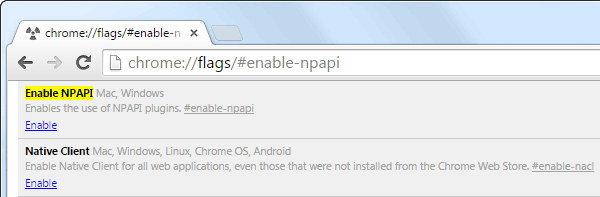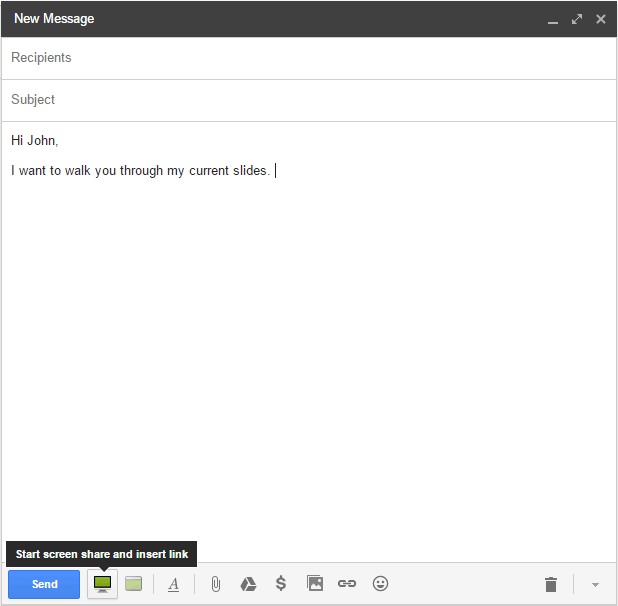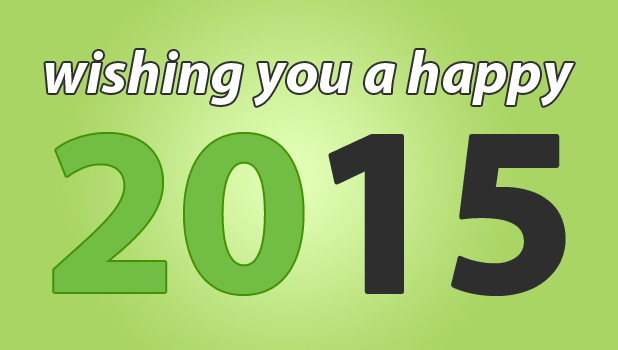We are excited to announce the general availability of the recording feature for the Screenleap API. The recording feature allows you to give your users the ability to record their screen shares from your products and services. Whether running a training session, giving someone support, or walking a client through a demo, your users can now record their screen shares so that they are available for future viewing or for sharing with others.
Using the Recording Feature
You can enable recording of a screen share by adding the recordVideo=true parameter to your API request to create a new screen share. We offer the following JavaScript calls for controlling your recording:
screenleap.startRecording(): Use this JavaScript call to start recording after your screen share has begun.
screenleap.stopRecording(): Use this call to stop recording before the screen share has ended.
If you would like to start recording as soon as your screen share starts, add autoRecord=true to the API request to create a new screen share.
The Recording Process
After the screen share being recorded ends, the recording will be processed and converted into an MP4 video. You will be notified when the processing has completed either via email or via an HTTP callback. We will provide you with a link in the notification that you can use to download your recording. You can edit the callback URL from your Developer Account.
You can easily track the status of your recordings from the API Activity Report. The report will also give you access to the download link for the recording. Please note that we only store recordings for a period of one month. You will need to download your MP4 file and store it somewhere else if you want to be able to access your recording beyond the one-month period.
Pricing
If you enable the recording feature for your API screen share, the cost of the recording will be calculated as follows:
Cost = Recording Duration x Cost of 5 Participants
As an example, our standard SSL screen share cost $0.01/minute per participant. If you enable recording for the screen share, the cost would be $0.05/minute multiplied by the duration of the recording. This cost would be in addition to the cost of the screen share.
Limitations
The recording feature currently doesn’t support the recording of audio, but it is something we hope to support in the future.
Give It A Try!
Our easy-to-use screen sharing just became easy to share! For more information on the recording feature, please check out our API recording page.