We are excited to announce that you can now share videos directly with your viewers during your share sessions. Previously, if you wanted to share a video with your viewers, you would do it through our screen sharing feature. The drawback of doing this, however, was that the quality wasn’t as good as watching the video directly because sharing the video via screen sharing resulted in a video with a lower quality and frame rate. In addition, if the video that you were sharing had audio, it was often difficult to ensure that the audio was also being shared correctly with your viewers.
Our new video sharing feature addresses these issues by sharing the video directly with your viewers so they can view it in their browser window, making it as easy for them as watching a video on YouTube. The video is shared in the original high quality and without any lag. The audio is also played in the original high quality.
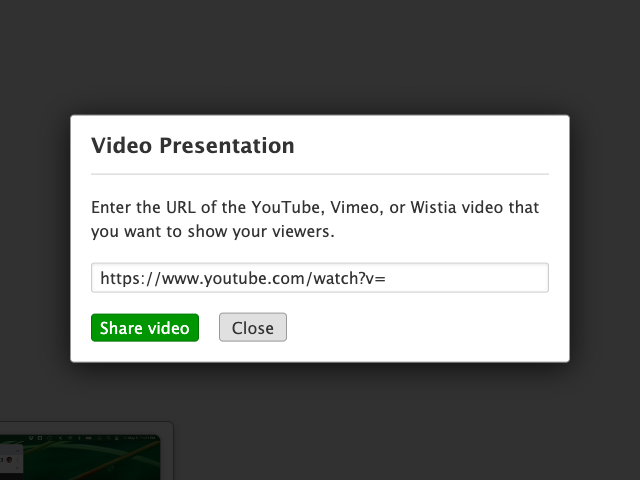
To use the video sharing feature, simply click on the Video button that is visible once you have started your share session. When you click the button, you will be asked to enter the URL of the video that you would like to share. To share a video, paste in the URL of the video and click the Share video button. If you are planning to share the same video during each of your share session, you can save time by setting a default video URL in your Settings & Preferences. We currently support sharing videos from YouTube, Vimeo, and Wistia. Please let us know if there’s another video hosting platform you would like us to support.
The share video feature is only available on paid plans. If you would like to try out the feature, please contact us at support@screenleap.com to get set up with a free trial.