It has been almost a year since I started working remotely. I started out as a freelancer and currently work at Screenleap, which has a mostly distributed team.
Before I jumped into remote work, I had no idea what it would be like. I just dove in and started doing it full time. Unfortunately, reality hit me in less than a month: the transition from working in an office to working remotely wasn’t as smooth as I expected. Some aspects of remote working that I was really excited about (like not having to commute to the office and being able to choose when I worked) made me feel good, but the unexpected negatives were wearing on me.
I found that I was less productive working remotely than when I was in the office. This is despite the fact that I was saving time from not having to commute. I’d often procrastinate and get distracted. When a deadline approached, I would rush to get the work done. Not only did the quantity of work that I produced decrease, but the quality suffered as well.
I wasn’t going in the right direction, and I was frustrated. I took a break from my work and tried to figure out if there were things that I could be doing to be more productive working remotely. I went through how successful remote workers from companies like Buffer, Automattic, GitHub, and Basecamp work. I noticed common practices that successful remote workers shared and I started working them into my own practice.
Below are six tips about remote working that I learned and wished that I had known when I was getting started. Maybe you can relate to some of them?
Test the waters and build up the necessary skills before committing full time
When you’re working remotely, you’re your own boss.
Even though you’ll still have someone that you report to, you are ultimately responsible for getting the work done and in a timely manner. There is no one around to make sure that you are working or to check that you are on track.
If you need someone to watch over you or to push you to get your work done, you should probably test the waters with a few projects before committing to it full time. Starting with a few projects will also allow you time to learn how to pick up the necessary skills to work effectively remotely and to adapt to your new work environment.
As our CEO Tuyen aptly puts it:
“Working remotely is a skill that, like every other skill, takes practice and time to learn to do effectively.”
I couldn’t agree more.
Create a dedicated workspace
I used to work from everywhere around the house. This went well for first couple of weeks. But soon I noticed its disadvantages:
- I often write notes and other important things either in my notebook, on stickies, and on whatever I find lying around the house. As a result, I frequently lost track of important notes as they were distributed all over the place.
- I had hard time handling the distractions that came from other people in the house. It wasn’t their fault though. I didn’t specifically set boundaries and let them know when I was working and when I wasn’t.
I learned that it is really important to create a dedicated space to be used exclusively for your work. The aim is to
- keep your work and personal stuff separate
- let others (spouse, kids, parents, pets…) know that you’re working so that you aren’t disturbed.
Stick to a schedule
Belle Beth Cooper, a longtime remote worker, explains neatly about creating schedules for remote work. She writes:
What time do you work best?
Depending on your natural body clock, you may work well at 2am, 6pm, or 9am. You might have a natural dip in energy in the early afternoon (many of us do), or you might find your energy tanks after dinner (mine does).
Everyone’s body clock is different, but most of us fall into one of three categories, known as chronotypes:
Morning larks: Also known as early birds, these people prefer to get up early and go to bed early. New Scientist reports about 10% of people fit into this category.
Night owls: At the other extreme, these people like to sleep in and go to bed late, usually after midnight. Around 20% of us are night owls.
In-between: The rest of us (the vast majority) fit somewhere in-between these two ends of the spectrum.
I’ve found that when I work in 2 hours slots (i.e. 11am-1pm, 2pm-4pm, 6pm-8pm, and 9pm-11pm), I can manage my energy better and I’m more productive. I do my creative work during the slots when I have the most energy.
Experiment and choose the time of the day when you tend to have the most energy (according to your body clock) to maximise your productivity. This might not be feasible depending upon the type of remote work that you are doing, but it has a lot of advantages if your work allows for it.
Take regular breaks
Breaks are really important. By working continuously without any breaks, you’ll start to lose focus and become unproductive. This is especially true when you’re working alone—scheduling breaks in advance can help you a lot.
Decide on lunch time. Take breaks for coffee or for any other small activity like walking the dog. It’s important to step out of the work once in a while.
Design your schedule in such a way that you can work when you’re most energetic and take breaks during your low energy periods.
Learn to communicate effectively using written communication
Since most communication in a remote team happens via text (emails, chat, etc.), it is important to learn how to communicate effectively using written communication. There’s a balance between saying too much and not saying enough.
I used to write things that weren’t necessary because I thought that the extra info might help my clients or coworkers to understand things better. I also used to write things in an ambiguously clever way in failed attempts to make conversations more interesting. But when I started getting replies like “From what I understand, I think you’re trying to say ….” and “Oh, you meant to say… Is that so?” more often, I understood that it wasn’t a good practice. I started applying what I learned about writing content (which by the way, I’m still learning) to my communication with my team:
- Be clear: Clarity is essential and key to effective communication. Leave no room for ambiguity in your writing. Reiterate what others ask you to do to you to make sure that you understand correctly. Ask clearly what you need from others.
- Use numbered lists when you are discussing more than one thing at a time. It will be less cluttered, easier to understand, and easier for the other person to reference when responding.
For example, here is a small conversation we recently had on Slack:
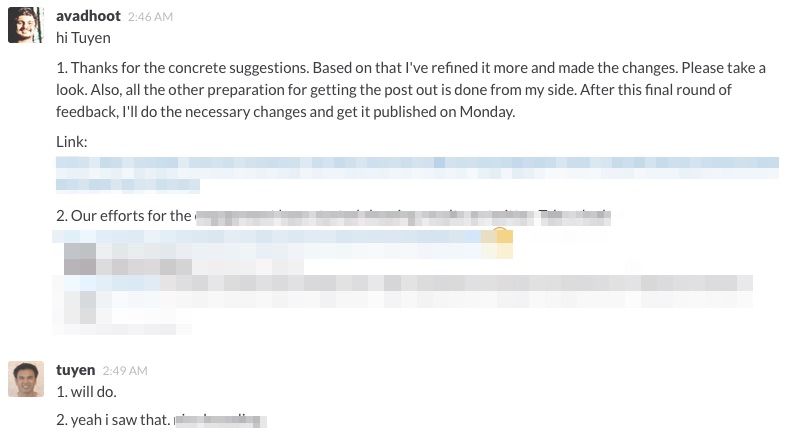
Works well, right?
- Sometimes it’s not easy to explain something using text. It can be helpful to elaborate using screenshots. Or better yet, jump on a quick screen share when you need to explain something. We use Screenleap a lot for this.
Find social outlets to prevent loneliness
Isolation is inevitable part of working remotely. Feeling isolated is not.
Even people who aren’t social need to be around others every so often. To combat loneliness, you can:
- Join a coworking space.
- Work from coffee shops.
- Chat with your coworkers more often. It doesn’t necessarily have to be about work. Most of the remote companies have rooms in Slack or HipChat for water cooler/general conversations. Use them.
Over to you
What advice do you wish you had heard when you first started working remotely?
I’d love to hear your experience and what you’ve found helpful along the way. Please share them in the comments. 🙂
No comments yet.