We are excited to announce the launch of Screenleap for Mac and Screenleap for Windows—two new apps that now allow you to share your screen without having to first install Java on your computer. You can give the new app a try by clicking the button below:
Our mission at Screenleap is to make screen sharing a hassle-free experience. We first made viewing hassle-free by removing the need for viewers to download or install any software. We next turned our attention towards improving the sharing experience: with the release of Screenleap for Mac and Screenleap for Windows, you can now share your screen without having to first install Java.
Using Screenleap for Mac app requires a one-time download and installation. Once installed, the Screenleap icon will be added to your menu bar and your screen share will automatically start.
When you end your screen share session, your computer screen will no longer be shared but the Mac app will continue to run. The next time you need to share your screen, you screen share will start instantly (you will not have to download or install the app again). You can start a new screen share by either a) visiting our website and clicking on the Share your screen now! button or b) clicking on the Screenleap icon in the menu bar and then clicking on the Start Screen Share option.
Give it a try:
Screenleap for Windows needs to be downloaded and runned each time you share your screen, but the entire process only takes a few seconds since it is a very small download. We will be releasing an enhancement in the next few weeks that will make it so that you only need to download the app the first time you use it.
In addition to all the features of the Java-based app, the Windows app comes with a bonus feature: the Windows app allows you to select a specific window to share (such as an Excel window).
Give it a try:
We will be releasing some enhancements in the next few weeks that will make sharing using the apps even more hassle-free. Our goal is to make one-click sharing and viewing a reality for everyone. With this release, we get one step closer. Please stay tuned for more!
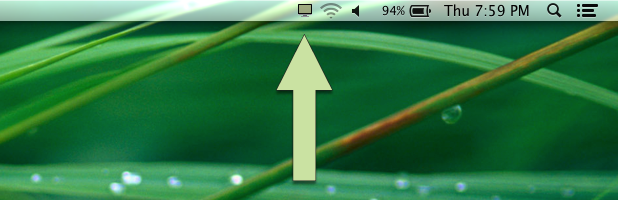
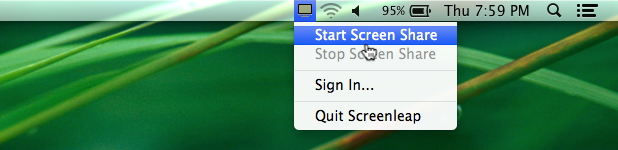
No comments yet.