We are excited to announce the availability of the Screenleap for Android app.
Screenleap App for Android
The Screenleap for Android app allows you to quickly share your screen or your camera to any device with a browser. Sharing is quick & easy: all you need to do is click a button to start sharing your screen or camera in seconds. Your viewers can see your screen or camera from any device with a browser (including PCs, tablets, and smartphones) without having to install any software. All they need to do is click on a link that you give them. To install the Screenleap for Android app, please go to https://play.google.com/store/apps/details?id=com.screenleap.android.Screenleap from your Android device.
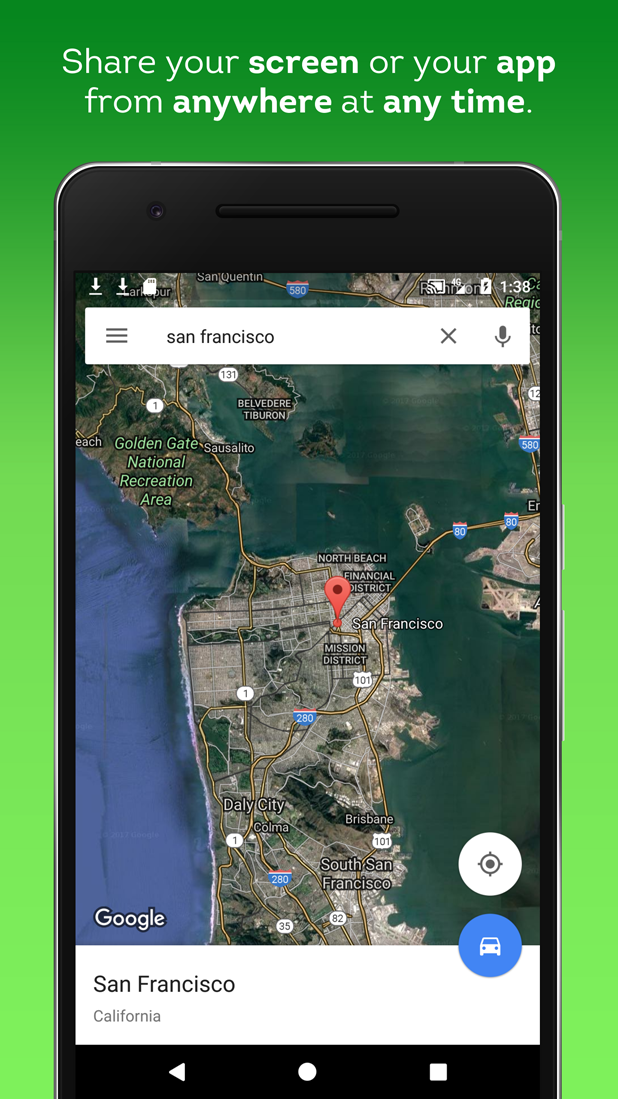
When sharing your screen, you will be able to switch to any of your other apps to share them. Once you are done sharing, return to the Screenleap app to end your screen share.
Add Screen Sharing To Your Android app
If you are interested in supporting screen sharing in your Android app, you will be able to start doing so later this year using our MobileSDK. The MobileSDK will allow you to add support for screen sharing to your your app by simply including our MobileSDK library and implementing a few callbacks.
You will be able to add functionality like allowing your customers to share their screens with your support reps to get faster and better support when they are experiencing issues with your app. It can also be used to allow your sales reps to share your apps to prospective customers for sales presentations. Please contact us at support@screenleap.com if you would be interested in participating in the Early Access Program for the MobileSDK.
No comments yet.